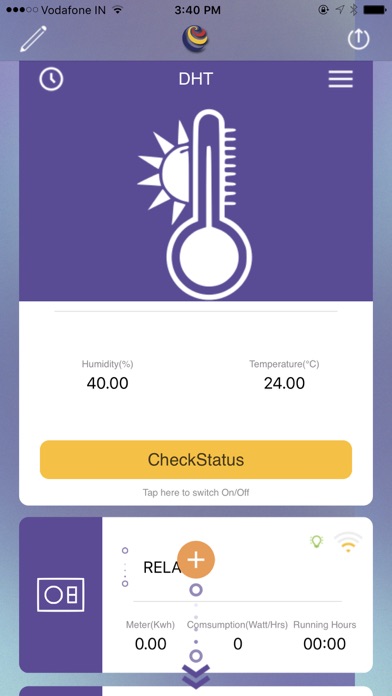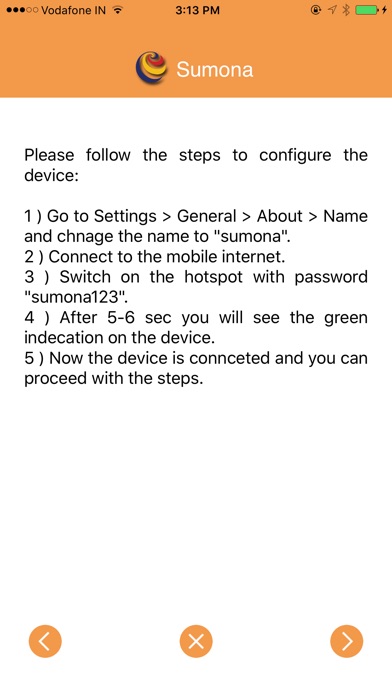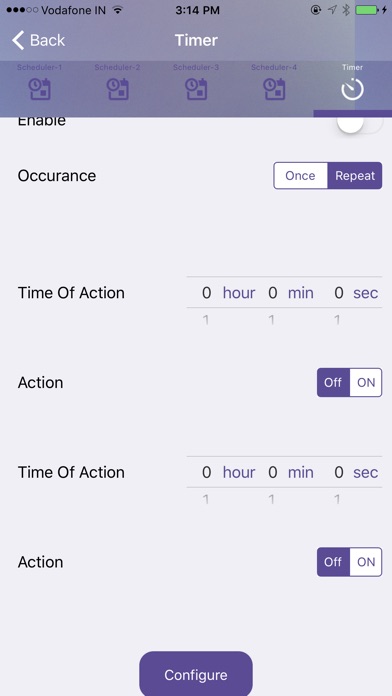send link to app
Sumona - Live Well. Live Smart. Control your Sumona smart home devices from anywhere.
You app will automatically download all the registered device to your account.
How to use Sumona:
- Registering your account: After downloading the app, create and register an account with your Email address. (Or directly log in with your sumona account)
- Adding devices: Open the sumona app and press the add button at the bottom of your app and follow the step as proceed.
- Using devices: After successfully added the new device, it will show up in the device list. Simply tap the device you wish to use and start enjoying the Sumona experience.